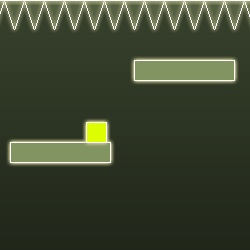Cheat :
Cheat mode:
Press [Ctrl] + [Shift] + C during game play to display a prompt in the upper left corner of the screen. Enter one of the following codes to activate the corresponding cheat function. Note:Enter [Exclamation point] at the prompt to repeat the last cheat entered. Enter a [Semi-colon] between codes to enter multiple codes at the same time. Additionally, most of the codes will only work with the unpatched version of the game.
Result Code
1000 Simoleons rosebud
Add new family history stat to the current family hist_add
Appends the route destination list to AllRoutes.txt every time a route is found write_destlist
Architecture tools automatically set the level as needed auto_level
Automatically import and load indicated FAM file import
Automatically load indicated house, no questions asked house
Check and fix required lot objects prepare_lot
Completely flush app to VM file when running Windows NT flush
Crash game crash
Create moat or streams water_tool
Create shrunk_text_#.bmp files shrink_text
Create-a-character mode edit_char
Display personality and interests interests
Draw all animation frames disabled draw_all_frames off
Draw all animation frames enabled draw_all_frames on
Draw colored dots at each person's origin draw_origins
Dump entire memory to core_dump_[date:time].txt core_dump
Dump selected person's most recent list of scored interactions to a file dump_happy
Dump selected person's motive contribution curve to a file dump_mc
Enable debug flag to show outcome choice dialogs for social interactions debug_social
End sim logging sim_log end
Execute "file.cht" file as a list of cheats cht
Floorable grid disabled draw_floorable off
Floorable grid enabled draw_floorable on
Force an assert for testing assert
Log animations in the event log window log_animations
Map editor disabled map_edit off
Map editor enabled map_edit on
Move any object move_objects on
No tutorial object generation when tutorial house is loaded tutorial off
Prevent web browser crashes browser_failsafe
Preview animations disabled preview_anims off
Preview animations enabled preview_anims on
Programmer stats tile_info
Quit game quit
Read in behavior tuning constants from Tuning.txt #import
Rebuilds entire control panel/UCP from scratch rebuild_cp
Refresh the BMP_ resources for all people whose IFF files are writable refresh_faces
Rematch dependent textures and regenerate bitmaps for all user characters refresh_textures
Restore tutorial restore_tut
Rotate camera rotation <0-3>
Routing debug balloons disabled route_balloons off
Routing debug balloons enabled route_balloons on
Run series of random operations on unhoused families fam_test
Save currently loaded house save
Save family history file history
Say "plugh" plugh
Say "porntipsguzzardo" porntipsguzzardo
Say "xyzzy" xyzzy
Selected person's path displayed draw_routes on
Selected person's path hidden draw_routes off
Set event logging mask log_mask
Set free thinking level autonomy <1-100>
Set game speed sim_speed <-1000-1000>
Set grass change value edit_grass :
Set grass growth grow_grass <0-150>
Set lot size lot_size
Set maximum milliseconds to allow simulator sim_limit
Set sim speed sim_speed <-1000 - 1000>
Set time of day (unpatched game version) set_hour <1-24>
Set z offset for thought bubbles bubble_tweak
Sets the neighborhood directory to the path
Sets up the borders of the lot with non-editable flag. Requires rotation lot_border
Sets whether menu items appear for in use objects allow_inuse
Show memory view window in debug builds of the game memview
Start sim logging sim_log begin
Swap the two house files and updates families swap_houses
Ticks disabled sweep off
Ticks enabled sweep on
Tile information displayed tile_info on
Tile information hidden tile_info off
Toggle allowing visitors to be controlled using the keyboard visitor_control
Toggle assets report report_assets
Toggle automatic object reset feature auto_reset
Toggle calls to PeekMessage within sim loop sim_peek
Toggle camera mode cam_mode
Toggle display of unavailable interactions in person control menus all_menus
Toggle music music
Toggle object compression in save file obj_comp
Toggle quaternion transformations quats
Toggle sound log window sound_log
Toggle sounds sound
Toggle web page creation html
Total reload of people skeletons, animations, suits and skins reload_people
Trigger sound event soundevent
Write out an RTE file every time a route is found write_routes
Write out behavior tuning constants to Tuning.txt #export
Quick money:
Enable cheat mode and enter the rosebud code. Display the cheat prompt again and type !;!;!;!;!;!;!;!;!;!;!;!;!;!;!;!;!;!;!;!;!;!;!;!;!;!;!;!;!;!:!;! all the way across. Click in the code box, copy the text, then press [Enter]. Re-enter the code to bring up the box and paste the text you copied, then press [Enter]. You can do this as many times as needed to build your money very fast.
Enable cheat mode and enter rosebud;: as a code. Then hold [Enter] so that "No such cheat" begins to flash. Keep the key held to gain up to 99 million simolians.
Easier repeat cheats:
To make it easier to repeat a code, such as the money code, first enter the code, then make a mistake after what you have repeated. For example enter the money cheat, then enter !;!;!;!;!;!: (note the colon at the end instead of a semi-colon). The game will respond "Sorry, invalid cheat" but you will have the amount that you requested. When you click "OK", the cheat will still be at the prompt. Press [Enter] again and click "OK" for another repeat of the cheat you entered. Note: The game will exit if too much money is accumulated.
Real music:
Note: This trick requires a music recording/downloading program. Record/download the music of your choice. After that save the music files to The Sims game in the path "/Maxis/The Sims/Music/Stations/" followed by "Rock", "Classical", "Latin", or "Country". This can also be saved so that the TV plays the music by selecting the "SoundData/TVStations" path instead of "Music", then choosing "Mystery", "Romance", "Comedy", or "Action".Hint :
Hint: Get outdoor items indoors:
Use the following trick to place a grill, playground, basketball court, or other outdoor items inside your house. When building your house, leave part of the wall open. The CPU will consider that room as part of the outside. Place your outdoor item in the room, then close the wall. Note: This only works in one room at a time.
Hint: Easier relationships:
Create a family with a male and female adult that are of the same category (such as Virgo and Virgo) and move them into a house (or created house). Immediately after selecting live mode make them kiss approximately ten times in a row to set their relationship meter to be 100. If you continue kissing the female should ask to have a baby.
You can make a room especially for the parents with no doors. Use the move_objects on code and put the parents in a room with no doors. If you want them to have a baby, have them kiss a few times (not necessarily ten) and she will ask about the baby
Hint: Friendship/lovers:
If you are trying to get a Sim to like another Sim, and you want to propose, sometimes the game will respond "I Can't think on an empty stomach". Before the Sim arrives, make a meal. If it gets late, delete the doors, then they cannot leave.
Hint: Selling the dead:
This is a useful trick if you had a Sim die. When Sims die, they leave an urn or a gravestone behind them which your Sim will mourn for 24 hours. After this time you can pick it up in furnish mode and sell it. You only get about 3 to 10 Simoleans for it, but it is better than turning your garden into a cemetery.
Hint: Magic garbage bag:
The following trick saves the time needed to take the garbage to the street. Buy the 30 simolian garbage can. Order your Sim to empty it, then cancel the order just as they remove the bag from the can. Then, order them to pick up the mess that they just created. Your Sim will return the full bag to an empty can. Repeat this each time it fills and trash will never have be brought outside again.
Hint: Double phone message:
Place more than two phones in your house and wait for the phone to ring. Direct two of your Sims to answer different phones. By doing this, two messages will appear for each of your Sims. Sometimes the game will even offer some generous amount of money.
Hint: Keep baby easier:
To keep a baby without social services taking it away, just have one of the parents (the person in the lower rank of their job is recommended) to miss work two days in a row to get fired. They can now pay 24 hour attention to the baby.
Hint: Another chance with the baby:
If you want to keep the baby after it is to be taken away. wait for the social worker to show up. Before she goes inside, enter house edit mode and delete all the doors that lead into your house. A screen saying you have a new baby will appear and prompt you to name it.
If your baby gets neglected and the social worker appears, quickly pause game play. Enable the move_objects on code and enter build mode. Select the hand, pick up the social worker, and delete her. A new baby will appear in the middle of the room, and you can re-name it.
Hint: Ghosts:
When someone dies in a family, and there are still family members remaining, they will be haunted by the ghost of the Sim that died.
Hint: Naked Sim:
Enable the move_objects on code when your Sim is inside the shower, when there is no pixelated censor. Then, move your Sim/shower to somewhere in the house and you can see your Sim naked.
Hint: Naked Sim in hot tub:
If you have a Sim with an Outgoing rating of 7 or more, he or she will go in the hot tub naked. The first person to go in will cause an impact on all the rest. If the first person goes in naked, the rest also will, even if their outgoing is a 1. The reverse is also true -- if someone goes in with a bathing suit, a Sim with a Outgoing rating of 10 will also wear one.
Hint: Floating Sim:
Enable the move_objects on code. While your Sim is asleep, enter buy mode and move the bed. Your sim will be sleeping on nothing and their comfort will continue to increase. This works also with naps.
Hint: Never take out the garbage:
Buy the small blue 30 simolian garbage can. Whenever it is full, sell it for 30 simolians. Then, just buy a new one, and you will never have to take out the garbage again.
Hint: Never miss work:
Enable the move_objects on code and put your garbage can in front of the vehicle.
Hint: Full mood bars:
Enable the move_objects on code when your Sim is sleeping. Enter buy mode and remove the bed on which the Sim is sleeping. The Sim will disappear. When you return to live mode the Sim will reappear somewhere else in the house and all mood bars will be at 100%.
If your Sim is very depressed, enable the move_objects_on code and pause game play. Click on the Sim in buy/sell mode and click the bottom of the screen to delete him/her. Once deleted go to the live mode and double clock the person's head icon to go to where that Sim is located. Everything should be close to full.
Enable the move_objects on code, then select a walking Sim with a bad mood in the buy mode. Then, "sell" the Sim. Go back to the live mode and click on the icon of that Sim. Check his/her mood and all except "Room" and "Fun" will be full.
Enable the move_objects on code. Have your Sim to take a shower of bath. When he or she is in the shower or tub, pause game play and enter buy mode. Click on the shower or tub and delete it. Your Sim and tub/shower will be gone. Your tub/shower will be gone permanently, but your Sim will be walking around in your house somewhere else, usually their room. Their "Energy", "Happiness", and sometimes "Fun" will be almost full.
Buying multiple items:
When you are buying chairs or other items that you require multiple numbers of, hold [Shift] to repeatedly place the item where desired without having to re-select it.
Hint: Never have the carpool leave:
Enable the move_objects on code and place the mailbox on one side of the road and your outdoor trash can on the other side; or put a wall across the road. When the carpool appears it will not get by.
Hint: Less bills:
Keep an unpaid bill until the mailman delivers the next set of bills. Pay the original bill when your mailbox is filled with the next set of bills. This should cause the bills inside the mailbox to disappear.
Hint: Less time needed to pay bills:
When you get the bills, your Sim will normally walk inside put it on a table before they can be paid. Cancel the table action and that person will put it on the ground. Click on the bill and pay for it immediately.
Hint: Never pay bills:
Enable the "Move any objects" code. Then, pick up the mailbox and erase it. Bills cannot be delivered if you do not have a mailbox. However, no one will know where you live. Visitors will appear at your house, but just stand there. You also will not be able to greet them.
Hint: Deleting garbage and bills:
Use the hand to pick up either a plate, trash, or bills. Drag it over something on which you cannot place it, such as a couch or a plant. Then, press [Esc] and the object will disappear. This is especially useful if you do not want to command your Sims to clean up or pay the bills. \
Hint: Cheaper wallpaper and floors:
Get money for old wallpaper before you paste new wallpaper in a room. Sell the old wallpaper, then paste the new. This also works on floors.
Hint: Free snack:
Have your Sim get a snack, and when he/she takes it out, cancel it out before the money message appears. Then, pick it up and eat it.
Hint: Trade snacks for money:
If you need just a little money, enable the move_objects on code. Have a Sim repeatedly get a snack, but cancel it before they start eating. They will put it on the floor. Then, enter buy mode and click on it. A message stating "Press Delete or click here to sell Chips for $15" will appear. The snack only cost $5, so you get a $10 profit.
Hint: Free pizza:
Order a Pizza, and when the pizza man arrives, do not greet him. Before he leaves, use the move_objects on code to move the pizza out of his hand and put it inside the house.
Hint: Get dressed faster:
When one of your Sims is eating, enable the move_objects on code and take away their plate. They should immediately get dressed and get on with their day.
Hint: VR head:
Order a Sim to put on a VR helmet, then start to tell him/her to do something else. The Sim will have a head with a VR helmet.
Hint: Stolen vehicles:
Enable the move_objects on code to steal the carpool car or schoolbus. Enter "Buy mode" or "Build Mode". Use the hand to highlight the car or bus. Move it onto a piece of land. Slant down the land around the car or bus. If done correctly, the vehicle will become stuck and begin to honk its horn. Enter "Buy mode" or "Build Mode" and delete the vehicle to return to normal.
Hint: Hostages:
You can keep Sims hostage (kids, adults, FBI agents, and people from the neighborhood) by making a house with one door. Once people are in the house, block the door by creating a pool around the house as large as desired. You can also block the door with stoves and other appliances.
Hint: Stop robberies:
While the robber is busy stealing all your items, select some sofas or other big furniture and trap him in a corner, or just pile it all around him. If the police do not arrive and you do not call them, the robber will remain stuck until he dies. Note: All the items he was carrying will still be lost.
Hint: Get rid of floods:
If the house floods, go to build mode, highlight the area, and click. An icon will appear. Click "Delete" to get rid of the flood.
Hint: Island house:
Build your house, but do not make it too large to have enough room for the water. Take the pool maker and place water all around the house. Note: Make sure you make a small pathway to the road so your Sim can get out of the house.
Hint: Very big pool:
Enable the rosebud or klapaucius code and repeat to get 9,999,999 simoleans. Enter the rosebud or klapaucius code again, then enable the move_objects on code. You can now turn the road into a pool.
Hint: Change any tile:
The map_edit on code can be used to lock/unlock any tile on the whole lot. Enter the code, click on the "light" tiles that are not yours, and you will "buy" it for free. You can also click and hold and point over all the light tiles. After all of the desired tiles are yours type map_edit off to exit that mode. The whole lot, including the road, is now yours. Using this trick will allow you to place objects anywhere. You can repaint the side walk or road in any desired color, and decorate anything the way you want.
Hint: Easy way to kill a Sim:
Send an unwanted Sim to a specific spot. Enter build mode and place a wall around the Sim. Do not put else inside the room with the Sim. The Sim will die in two days.
First take an unwanted Sim and tell him or her to swim. Remove all the exits the and the Sim will die when he or she falls asleep.
Hint: Get tombstones:
The easiest way to get tombstones short of starving your own family is to starve your neighbors. If you like your neighbors, first create families of eight random people. Then create a closed in area, put a teleporter (custom downloadable object from various Sims sites), and teleport your neighbors in. It works best if it is a water enclosed area because you can use the move_objects on code to move in one of your less experienced cooks and start a fire with a stove. Make sure you have enough room to keep them away from the fire until it goes out naturally. There is because even if you have a phone, the fireman cannot get to the fire and you cannot move your Sim out of the enclosure until the fire is out. Try to keep them busy cleaning up all the messes on the floor. If you do not want to go through all that trouble, just wait about four days and they will begin to die. Note: If you kill off all your neighbors, they do not reappear when you go back to the neighborhood -- they are dead permanently.
Not enough codes for you? Search for more cheats at cheat codes club.
Or simply Click here to find more The Sims cheat codes.
Don't like Cheat Mad?
Why not try viewing these cheat codes at one of these great cheat code sites:
The Sims Cheat Codes at Jumbo Cheats
The Sims Cheat Codes at Cheat Patch
The Sims Cheats at A Cheat Codes
The Sims Cheat Codes at Game Score
|